For the sake of accuracy and consistency, it use DOC to PDF converter to turn your DOCument files into PDF. If you created the file, one of your goals must be to share it with concerned individuals as is. You may not be able to do so if you have a DOC file. The one receiving the document may not have the same file as you wanted to. It may appear in different fonts, which changes the appearance. A significant difference may occur if the changes occur in letterheads or logos.
It must not be a pleasant experience if that happens. To avoid that, always make sure to convert your DOC files to PDF. Anyway, you can always revert to the original DOC file when there is something to edit. Converting DOC files to PDF is also easy to do. It only involves four simple steps that even a beginner can learn to follow in minutes. But before doing so, it helps to know the right doc a pdf converter. Here’s how to find the most reliable DOC to PDF Converter.
Accessibility
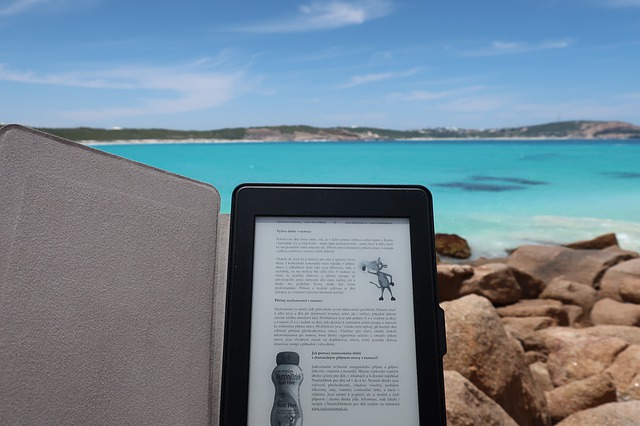
It may cause some problems in the future if you subscribe to a converter that is not compatible with some of your devices. Sometimes, we may not be working on the same device. It helps if a converter can be accessed on every device you are using, whether a desktop, laptop, iPhone, or smartphone. This means that you can convert documents anywhere and anytime.
Various Subscription Plans Available
We all have different needs. When it comes to subscribing to a DOC to PDF converter, we should be provided with options to select what truly fits our needs. For big companies that have to work on the massive transfer of documents daily, they need to subscribe to premium plans. But for an individual who only stores and shares documents once in a while, there are some converters that give their services for free.
Straightforward Procedure
Subscribing should not be a complicated matter. The steps to convert DOCument files to portable document files should also be as straightforward as when subscribing. Although most converters have simple steps to follow, it helps to check how fast you can convert your documents.
Time-Saving
With what you can accomplish in an hour with other less reliable converters, you may be able to finish it in minutes with a converter that allows the simultaneous conversion of multiple files. For sure, this is helpful when there are so many things to do in the office.

Security
All documents should be protected. There are many cases where documents are hacked, tampered with, or lost. It is always best to work with a converter that uses the highest forms of encryption to ensure the security of your files.